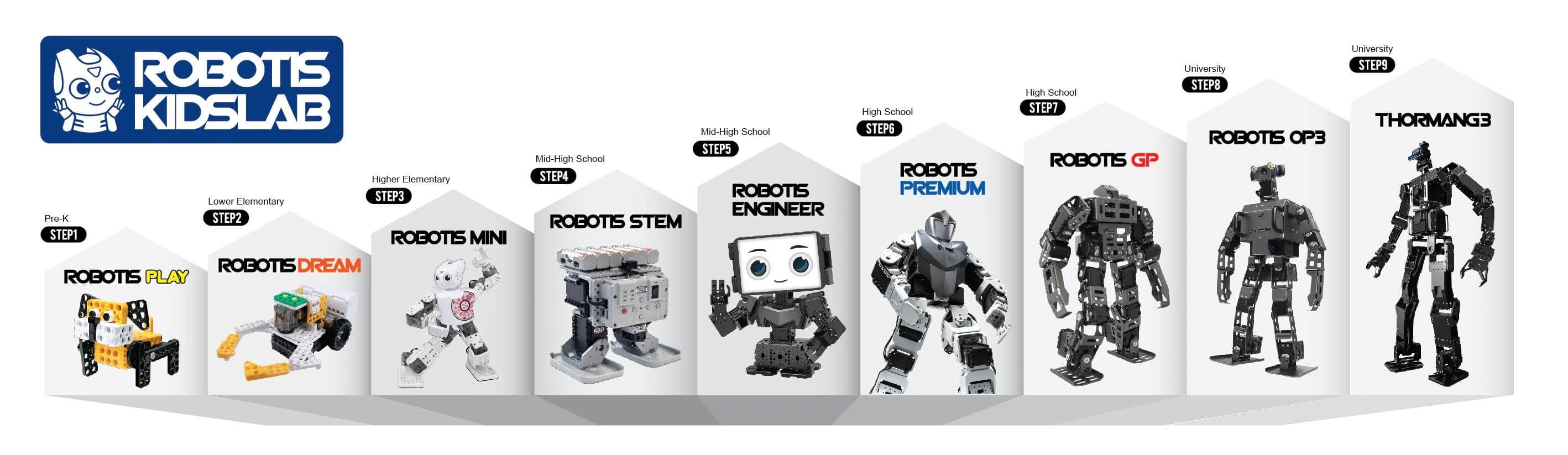Hands-on STEAM Kits
Early STEAM Education Coding & Computer Science 3D Printing & Digital Fabrication Drones & Space Science Electronics & Programming Robotics & AI Science Labs Sustainable Energy
STEAM ExperiencesAfter School & Holiday Camps Challenges & Competitions Informal Learning Events
Innovation HubsEarly Years Makerspace FabLabs Makerspace
Teaching and LearningAI Voice Assistant
Immersive LearningAR/VR Experiences Virtual Labs
AssessmentsCareer Planning Digital Assessment Solutions e-Marking
Smart LibraryRFID Solutions
Digital Learning