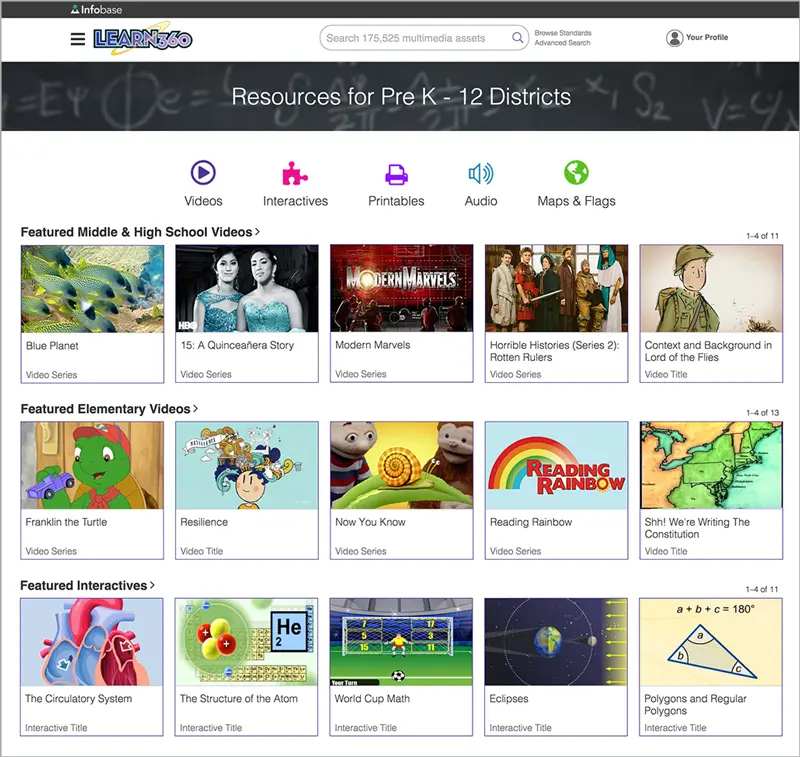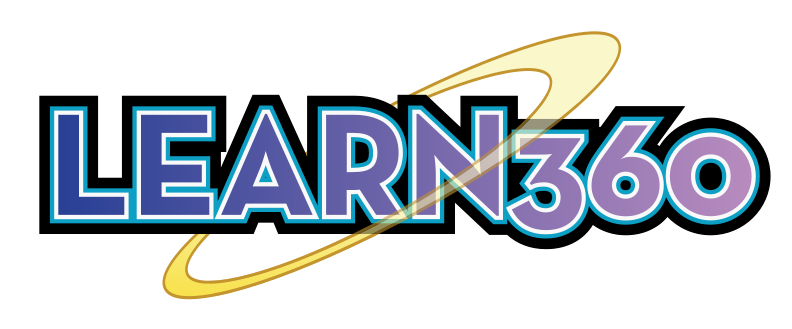The premier multimedia resource for every school
Learn360 is a multisubject, easy-to-use K–12 media library (videos, interactives, articles, songs, games, images, and more) that can be used on-site or off.
TEACHERS can use this versatile resource to find content for lesson plans, introduce topics, assignments, and much more.
STUDENTS can use Learn360 independently for research, homework help, or self-directed learning; to enhance projects and assignments, or even just for fun.
Features Include:
- Vetted, safe, ad-free content
- Available 24/7—on-site or remote access
- Browse and filter the entire site by grade ranges
- Easy to use, easy to navigate! Browser-based-no special software or hardware is needed
- Correlated to educational standards as well as 21st Century Skills
- New, diverse content added regularly
- More than 1,100 complimentary printable ideas, activities, and worksheets from The Mailbox®
- Captions and searchable, interactive transcripts for thousands of titles
- Dynamic citations in multiple formats for all content
- Create and share playlists—use premade clips, full videos, or custom segments to engage students
- Quiz Tool increases student engagement and assesses progress
- Add content to lesson plans and LMSs
- Add a personalized video introduction to your playlists to give an overview or context
- Add your own Custom Content or videos from educational Web Channels or YouTube
- Monthly calendar for research suggestions & ideas
- Share to Google Classroom
- Robust Support Center
- Single sign-on (Clever, ClassLink, Edmodo, Microsoft, or Google); LDAP; and IP authentication
- A variety of integration options and partners, including Schoology, itslearning, Canvas, and D2L
- Customizable features, including the ability to build your own sliders to showcase relevant titles for your institution
- Free MARC records for video, audio, and interactive content